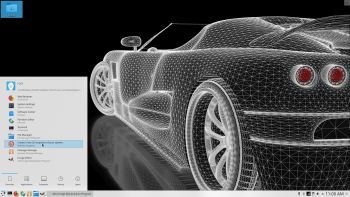NEWS 210216 about DebEX KDE Plasma – a Refracta Build
NEWS 210216 about DebEX KDE Plasma – a Refracta Build
I have made a new version of DebEX KDE Plasma Live DVD – efi. It replaces version 200228. It’s a pure Debian system. (Unstable/Experimental). I.e.: There are no Ubuntu or Kubuntu elements involved. DebEX KDE Plasma uses the KDE Plasma Desktop 5:20 as Desktop environment.
Kernel 5.11.0-exton is used. (Kernel 5.11 was released by Kernel.org 210214). I have replaced Wicd with NetworkManager. It works better. I have replaced Google Chrome with Iceweasel (Firefox) 52.9 (for Netflix). I’ve also added SMPlayer – an alternative to Vlc. (SMPlayer is a free media player for Windows and Linux with built-in codecs that can play virtually all video and audio formats. It doesn’t need any external codecs. Just install SMPlayer and you’ll be able to play all formats without the hassle to find and install codec packs). All other installed packages have also been updated to the latest version of 210216. Study the full packages list.
MOST IMPORTANT CHANGES
I have added Calamares 3.2.35.1-1 Installer Framework. Now you can choose language when the installation starts. When it’s ready everything will be in your chosen language! You can even use Calamares in VirtualBox and VMware – i.e. non-efi computers if you follow my INSTRUCTION for non-efi computers. NOTE: You can also use Refracta Installer. Preferably in VirtualBox/VMware. NOTE ALSO: When running DebEX KDE in VirtualBox you can do it in full screen since VirtualBox Guest Additions are pre-installed. Watch this screenshot. You can also run DebEX KDE in full screen in VMware since VMware Tools are pre-installed. It is a bit of a hassle to install VMware Tools so I did it for you in Build 210216. Watch this screenshot.
Important about Refracta
You can use the Refracta Snapshot (pre-installed in all four versions of DebEX) to create your own installable Debian Live DVD once you have installed DebEX to hard drive. I mean change everything and then create a whole new Debian live system. When you start Refracta Snapshot it will look like this. You don’t even have to install DebEX to hard drive before you can use the Refracta Snapshot. If you have plenty of RAM you can create a new (your own!) Debian system while running DebEX from a DVD or a USB stick. On one of my computers with 32GB RAM the Refracta process was done in 10 minutes! So please note that the whole Refracta process (creating your new ISO) will only take 10 – 50 min! (Depending on how fast your computer is). You’ll find the (new) ISO in /home/snapshot.
THE REAL McCoy
DebEX is a pure Debian system. I.e. no traces of Ubuntu, Kubuntu etc. New releases of Ubuntu are always based on Debian. So is DebEX.
SCREENSHOTS
1. The Desktop logged in as user with Calamares running
2. Running in VirtualBox with VirtualBox Guest Additions
3. Running in VMware with VMware Tools installed
4. Running Spotify (pre-installed)
andex.exton.net – latest is AndEX 10 (with GAPPS) and AndEX Pie 9.0 (also with GAPPS)!
and
about my Android 11, 10, Pie, Oreo, Nougat, Marshmallow and Lollipop versions for Raspberry Pi 4 and 3/2 at
raspex.exton.se – latest is RaspAnd 11 (without GAPPS) and RaspAnd Oreo 8.1 (with GAPPS)!