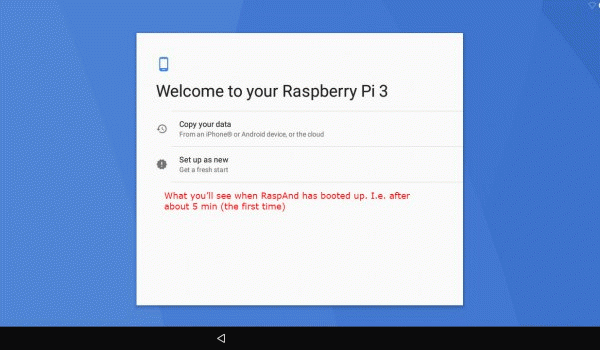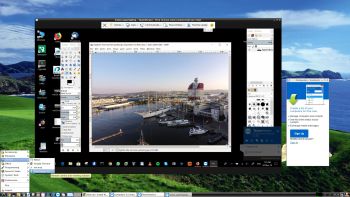NEWS 180529: A new version of RaspAnd Nougat 7.1.2 is ready. It is basically an update of RaspAnd Nougat 7.1.2 Build 171220. All installed apps (including Google Play Services and Google Play Store) have been updated to the latest available version by 180529. Kodi has been updated from 17.6 to 18.0-ALPHA2 Leia – released 180421. The screen flickering which could occur when running Kodi 17.6 is now (almost) gone. Read about all other included apps below.
NEWS 180529: A new version of RaspAnd Nougat 7.1.2 is ready. It is basically an update of RaspAnd Nougat 7.1.2 Build 171220. All installed apps (including Google Play Services and Google Play Store) have been updated to the latest available version by 180529. Kodi has been updated from 17.6 to 18.0-ALPHA2 Leia – released 180421. The screen flickering which could occur when running Kodi 17.6 is now (almost) gone. Read about all other included apps below.
RaspAnd 7.1.2 Build 180529 can be used with the official Raspberry Pi 7 inch touchscreen and Big TV Screens
Thanks to a member on this site who asked for support for the Raspberry Pi official 7 inch touchscreen I started to experiment with different configurations. Success!
Need to update?
Build 180529 of RaspAnd can be downloaded by those who have purchased Build 171220 (and previous versions of RaspAnd 7.1.2). No need to reinstall RaspAnd if you have Build 171220 up and running. I.e. all GAPPS will be updated automatically via Google Play Store all the time.
NEWS 180529 ABOUT RaspAnd Nougat 7.1.2 with Google Play Store (and everything else!) working
RaspAnd Nougat 7.1.2 Build 180529 has GAPPS installed and Google Play Store working. Bluetooth works and you can use TeamViewer to control other computers from your Rpi3. RaspAnd can be installed in Windows using Win32 Disk Imager or Etcher. The video performance is generally much better than in previous versions. Your Wifi connection is stable and it will reconnect after every reboot of your Rpi3.
Slideshow – showing RaspAnd’s boot procedure…
MORE ABOUT RaspAnd
RaspAnd Nougat 7.1.2 Build 180529 is an Android 7.1.2 Nougat system which can run on Raspberry Pi 3 Model B. RaspAnd can not yet run on a Raspberry Pi 3 Model B+. I have included the following apps.
1) GAPPS (Google Play Services with Google Play Store in latest versions. (12.6.85 and 10.1.08-all) – released 180526
2) Kodi 18.0-ALPHA2 (latest version which allows users to play and view most videos, music, podcasts, and other digital media files from local and network storage media and the Internet. YouTube is enabled and working very well!)
3) Spotify is not installed. Install version 4.6 via Google Play Store. It works very well!
4) Google Play Games (needed for for example Clash of Clans to run)
5) TeamViewer 13.1.8817 – control other computers from your Rpi3!
6) Jelly Browser 7.1.2 – use it to watch YouTube etc.
7) Aptoide TV 4.0.2 (for installing new apps which can’t be found on Google Play Store – many many apps can be installed!) – released 180505
8) ES File Explorer 4.1.7.2 working very well
9) Chess 2.4.0
10) AIDA64 1.51
11) Termux 0.60 – a very special terminal. (Use the APT package manager!)
12) Quick Reboot Pro 1.8.4
SCREENSHOTS
Slideshow – showing RaspAnd’s boot procedure
Screenshot 2 – RaspAnd’s Desktop
Screenshot 3 – Google Play Store running
Screenshot 4 – Spotify running
Screenshot 5 – YouTube running in Jelly Browser with perfect video quality
Screenshot 6 – Aptoide TV running
Screenshot 7 – TeamViewer running and controlling my PC
Screenshot 8 – Kodi running
Screenshot 9 – Rpi3 connected to mobile phone by Bluetooth
Screenshot 10 – Developer options
Screenshot 11 – The Desktop when the Raspberry Pi official 7″ touchscreen is used (RaspAnd Build 171220)
Screenshot 12 – Running YouTube in the Jelly Browser when the touchscreen is used (RaspAnd Build 171220)
Screenshot 13 – The Desktop when a Samsung 55″ TV is used as monitor (RaspAnd Build 171220)
Most important changes in Build 180529: Your Wifi connection will be stable and Bluetooth works for the very first time in my RaspAnd 7.1.2 builds. The video performance in Kodi 18.0 is better than in version 17.6. NOTE also: Build 180529 is (almost) perfect in every aspect considering that the Rpi3 computer has its limitations. Running RaspAnd Build 180529 you can use the Raspberry Pi official 7 inch touchscreen and very Big TV screens.