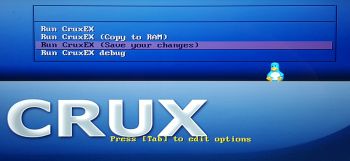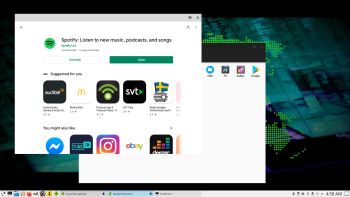NEWS 210101 about RaspEX with LXDE based on Ubuntu 20.04 Focal Fossa.
NEWS 210101 about RaspEX with LXDE based on Ubuntu 20.04 Focal Fossa.
I have upgraded the whole system and replaced the old kernel 4.19.108-exton-v7l+ with kernel 5.4.83-exton-v7l+. RaspEX Build 210101 is a Linux ARM system for Raspberry Pi 4 with 2GB/4GB/8GB RAM and Raspberry Pi 3 Model B+, Raspberry Pi 3 Model B or Raspberry Pi 2 Model B. It is based on Debian, Ubuntu 20.04 and Linaro (Open Source software for ARM SoCs). Both Firefox and Midori Private Browser are pre-installed. I have also installed Samba and RealVNC so you can connect to your Windows computers in your Home Network and/or control RaspEX on your Raspberry Pi 4 from your Windows computers with VNC Viewer and/or PuTTY (Telnet and SSH client). Furthermore some extra Network Tools, SMTube (YouTube browser which allows to browse, search and play YouTube videos), PulseAudio for better sound in YouTube and Raspotify – Raspotify is a Spotify Connect client for Raspbian on the Raspberry Pi that just works. Study all installed packages in RaspEX Build 210101.
NOTE: Build 201227 is ONLY for Raspberry Pi 4 Model B with 2GB/4GB/8GB RAM. My new RaspEX Build from 210101 is also for Raspberry Pi 3 Model B+, Raspberry Pi 3 Model B or Raspberry Pi 2 Model B.
Kernels
Kernel 5.4.83-exton-v7l+ (for Rpi 4) and 5.4.83-exton-v7+ (for Rpi 3/2) are used in Build 210101.
SCREENSHOTS
Screenshot 1 – raspex’s Desktop 210101
Screenshot 2 – root’s Desktop 210101
Screenshot 3 – running YouTube in Firefox
Screenshot 4 – RaspEX connected to Windows via Samba
andex.exton.net – latest is AndEX 10 (with GAPPS) and AndEX Pie 9.0 (also with GAPPS)!
and
about my Android 11, 10, Pie, Oreo, Nougat, Marshmallow and Lollipop versions for Raspberry 4 and Pi 3/2 at
raspex.exton.se – latest is RaspAnd 11 (without GAPPS) and RaspAnd Oreo 8.1 (with GAPPS)!