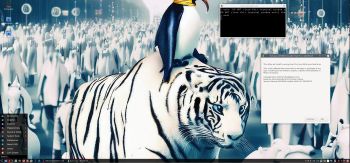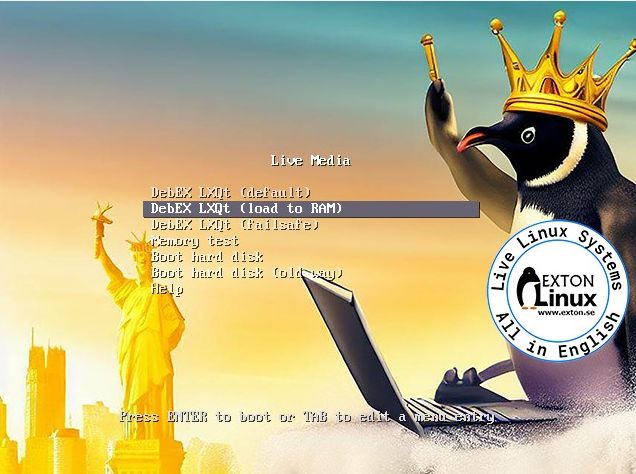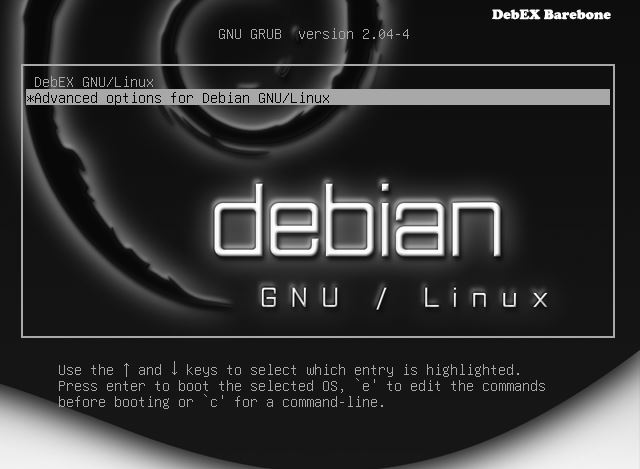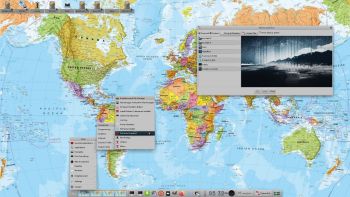NEWS 240614 ABOUT ExLight
NEWS 240614 ABOUT ExLight
I’ve made a new version of ExLight with the Enlightenment 0.25.4 Desktop environment, Refracta Snapshot (create your own Debian Sid/Trixie System) and Calamares 3.3.6-1 Installer Framework.
New sources 240614
This new version of ExLight is based on Debian Sid / Trixie (unstable/testing). Build 240614 is a total rebuild of ExLight. The ISO file size is of only 2140 MB, which means that you’ll need about 3GB RAM to run ExLight even faster from RAM. I.e. load to RAM – screenshot. You can remove the DVD or USB stick when ExLight has booted.
KERNEL
ExLight Build 240614 uses kernel 6.9.3-amd64-exton built from Debian kernel sources with Debian patches.
What’s new in Linux kernel 6.9?
Installed packages
Study all installed packages in ExLight Build 240614.
WHAT’S NEW IN ExLight BUILD 240614?
NOTE: Version 240614 replaces version 231005.
1. ExLight is now based on Debian Sid / Trixie (unstable/testing).
2. I have upgraded the Desktop environment Enlightenment (“Beauty at your fingertips”) to version 0.25.4, which is the stable version of Enlightenment. There is a newer version (0.26.0-4) of Enlightenment, but it doesn’t work (yet). I have therefore “blocked” upgrades of Enlightenment with sudo apt-mark hold enlightenment. You can “unblock” Enlightenment with the command sudo apt-mark unhold enlightenment. Could possibly work to upgrade Enlightenment after a month or so.
3. I have replaced kernel 6.5.3-amd64-exton with kernel 6.9.3-amd64-exton. ExLight’s ISO file is now a ISO-hybrid, which means that it can very easily be transferred (copied) to a USB pen drive. You can then even run ExLight from the USB stick and save all your system changes on the stick. I.e. you will enjoy persistence!
5. Another big improvement is that ExLight can run from RAM. Use Boot alternative 2 (load to RAM). When the system has booted up you can remove the disc (DVD) or the USB stick. You will need at least 3 GB RAM to run ExLight that way.
6. This version of ExLight uses the Calamares Installer. Very simple to use! A new user (your user) will be created during the installation process. You can also install ExLight in your preferred language. You can as an alternative use Refracta Installer.
7. MOST IMPORTANT: I’ve added Refracta Snapshot, which make it possible for you to create your own live installable Debian Sid/Trixie system. I mean change everything to your liking, fire up Refracta Snapshot and wait 10 – 20 min until your new ISO is ready!
THE REAL McCoy
ExLight is a pure Debian system. I.e. no traces of Ubuntu, Kubuntu etc. New releases of Ubuntu are always based on Debian Sid. So is ExLight.
SCREENSHOTS
1. The Enlightenment 0.25.4 Desktop for user user
2. The Enlightenment 0.25.4 Desktop for root
3. Using NetworkManager for WiFi connections
4. Showing a Samba connection
5. ExLight running in Qemu -1-root
6. ExLight running in Qemu -2-user
Watch a YouTube Video about ExLight…

The Video is called “ExLight Linux – Lightest Distro I Have Ever Tried“. (It is not made by me).
andex.exton.net – latest is AndEX 11 (with GAPPS), AndEX 10 (with GAPPS) and AndEX Pie 9.0 (also with GAPPS)!
and
about my Android 13, 12, 11, 10, Pie, Oreo, Nougat, Marshmallow and Lollipop versions for Raspberry Pi 4 and 3/2 at
raspex.exton.se – latest is RaspAnd 13 and 12 (without GAPPS), RaspAnd 11 (with GAPPS) and RaspAnd Oreo 8.1 (also with GAPPS)!

Follow me on Facebook…