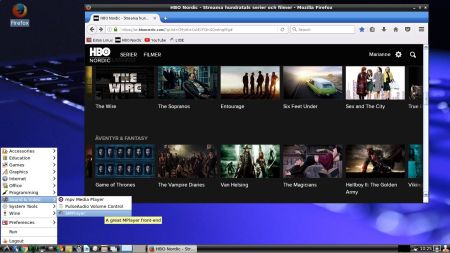My test of Raspup Buster 8.2 built from the Woof-CE build system originally developed by Barry Kauler, the creator of Puppy Linux
My test of Raspup Buster 8.2 built from the Woof-CE build system originally developed by Barry Kauler, the creator of Puppy Linux
Raspup supports Raspberry Pi 1, Raspberry Pi Zero, Raspberry Pi 2, Raspberry Pi 3 and Raspberry Pi 4 all from the one download.
Raspup’s features
– pTheme global theme manager designed by zigbert(AKA Sigmund Berglund)
– JWM-2.3.6 window manager from Joe Wing and Rox Filer updated by @woodenshoe-wi
– Run internet apps as unprivileged user “spot”, see Menu > System > Login and Security Manager and click the “Help” button.
– shinobar’s on the fly SFS loading and unloading – updated version
– Well stocked package manager (PPM) with access to Raspbian repositories
– SFS Manager for extra large packages including LibreOffice, browsers, full development environment (compilers, headers and assemblers) and kernel sources plus more.
– A great suite of programs included by default including but not limited to, web browser (Midori), word processor (Abiword), spread sheet (Gnumeric), email client (Sylpheed), chat client (irrsi), image editor (mtpaint), video player (mplayer), audio/video processor (ffmpeg), music player (pMusic), audio editor (mhwaveedit), text editor (geany, nano, leafpad), ftp file transfer (gftp), file sharing clients and servers (ftp, samba), games, printing (cups) and even more!
– Amazing size at ~375MB, which includes 3 kernels to support the different Pi versions.
My test results
I ran Raspup on a Raspberry Pi 4. I installed Raspup to a SD class 10 card using Rufus 3.10 in Windows. According to my experience Rufus is the best (most reliable) image writing program there is out there. I.e. other programs may not make the card bootable. Raspup works very well (as expected). Like Puppy Linux Raspup runs from RAM. So it is quite fast. When rebooting or power off the system you will be asked to save your system changes. Do that and be sure to change boot options so that Raspup will acknowledge your system changes. Watch this screenshot. As you can see my save space is called raspupsave-puppex. Raspup is compatible with Debian Buster (Debian 10). New packages are easily installed with Raspup’s Package Manager. Watch this screenshot. Be sure to update the repositories before you try to install anything.
Screenshots
1. Changing boot options
2. Using Raspup’s Package Manager
3. Running Firefox and YouTube
READ MORE about Raspup…
About PuppEX Bionic 64
You may also be interested in my remix of Puppy Linux BionicPup64. It’s compatible with Ubuntu Bionic (Ubuntu 18.04 LTS).

Read about my Android-x86 Systems – 10, Pie, Oreo, Nougat, Marshmallow, Lollipop and KitKat at
andex.exton.net – latest is AndEX 10 (with GAPPS) and AndEX Pie 9.0 (also with GAPPS)!
and
about my Pie, Oreo, Nougat, Marshmallow and Lollipop versions for Raspberry Pi 3/2 at
raspex.exton.se – latest is RaspAnd Pie 9.0 (without GAPPS) and RaspAnd Oreo 8.1 (with GAPPS)!
 ABOUT RaspAnd 11 – Build 210309
ABOUT RaspAnd 11 – Build 210309