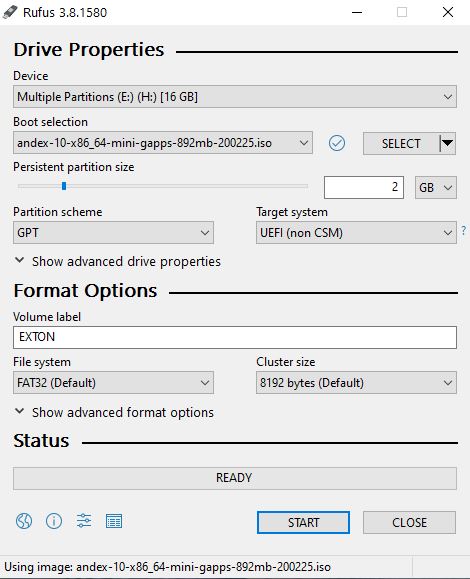NEWS 200301 about AndEX Pie 9.0 with GAPPS
NEWS 200301 about AndEX Pie 9.0 with GAPPS
A new build of AndEX Pie is ready. It has GAPPS (Google Play Store etc), Aptoide App Manager, Clash of Clans, Angry Birds, Root Explorer, Brave Browser, Spotify and many other apps pre-installed. My new build of Android x86_64 – andex-pie-x86_64-gapps-1360mb-200301.iso can be installed to hard drive or on a USB stick. You can also run the system live. I.e. from a DVD or a USB stick. On some computers you’ll have to start up AndEX Pie in compatibility mode (VESA) though. The sound and video performance is generally very very good. Google Play Store works very well in this build of AndEX Pie. I’ve also included one extra app store – Aptoide App Manager. Use Aptoide if you can’t find the app you’re looking for using Google Play Store. The very nice launcher 3D Live Launcher is used also in this AndEX version. Make it your standard Launcher.
Why this new AndEX Pie Build?
My first AndEX Pie build is from September 12, 2019. It is still very good and valid. Mainly because the Netflix app can run in Build 190912. My new Build 200301 is rooted, which prevents Netflix from running. The Android Project released Android-x86 9.0-r1 200227 – The Android-x86 project is glad to announce the 9.0-r1 release to the public. This is the first stable release for Android-x86 9.0 (pie-x86). The 9.0-r1 release is based on the latest Android 9.0.0 Pie release (android-9.0.0_r53). The features include: support both 64-bit and 32-bit kernel and userspace with latest LTS kernel 4.19.105; support OpenGL ES 3.x hardware acceleration for Intel, AMD, NVIDIA and QEMU (virgl) by Mesa 19.3.4; support OpenGL ES 2.0 via SwiftShader for software rendering on unsupported GPU devices; support hardware accelerated codecs on devices with Intel HD and G45 graphics family; support secure booting from UEFI and installing to UEFI disk; a text-based GUI installer; add theme support to GRUB-EFI; support multi-touch, audio, WiFi, Bluetooth, sensors, camera and Ethernet (DHCP only); simulate WiFi adapter on devices with Ethernet only to increase app compatibility; auto-mount external USB drive and SD card. I tried Android Project’s ISO the same day (200227). To my surprise it didn’t run well (at least on my computers). The system wouldn’t run/start at all or the computer/system froze or crashed when I reached the Android Pie Desktop. I therefore decided to build my own new Android Pie system using the same sources as the Android Project. The result is AndEX Pie Build 200301. It works very well. I.e. no freezes or crashes. Note: The Android Project’s build from 200227 is also rooted. So even if you manage to start the system you can’t run the Netflix app.
Kernel
Kernel 4.19.105-exton is used in AndEX Pie Build 200301.
Clash of Clans (pre-installed) and Angry Birds (pre-installed) and other popular games
Clash of Clans (a very popular epic strategy game) and Angry Birds (both pre-installed) work very very well. Perfect video quality and audio. If you have a touchscreen you can also (for example) run Wild Hunt, Flight Pilot, CSR Racing 2, Bowmasters and Shooting King. Watch a screenshot of the desktop when I have installed the just mentioned game apps (in AndEX Nougat).
About YouTube
YouTube works very well when running YouTube in Brave Browser. The YouTube app is therefore not pre-installed. You can, however, install the app via Google Play Store (for example).
About Facebook
The Facebook app works very well in AndEX Pie. Just go get it via Google Play Store.
What’s the point?
Well, if you like your Android phone and all the apps you have installed on it I’m sure you will also like to run apps from your laptop. Bigger screen and better sound etc. Also: In AndEX Pie Build 200301 and 190912 many new apps and games can be installed via Google Play Store, Aurora Store or F-Droid. You can even install very big games (of 1GB or so), but unfortunately almost all such games need a touchscreen. Still not convinced? Then read my article about “How useful an Androx-x86 system can be for the average computer user“.
SCREENSHOTS
1. The AndEX Pie Desktop with 3D Live Launcher (pre-installed)
2. The standard AndEX Pie Desktop with 3D Live Launcher’s wallpaper. (You can of course change it)
3. Showing how to make a WiFi connection in VirtualBox
4. Using another launcher
5. Using yet another launcher. (Find the one you like on Google Play Store)
READ MORE ABOUT AndEX Pie Build 200301 and Build 190912…

Read about my Android-x86 Systems – 10, Pie, Oreo, Nougat, Marshmallow, Lollipop and KitKat at
andex.exton.net – latest is AndEX 10 (with GAPPS) and AndEX Pie 9.0 (also with GAPPS)!
and
about my Pie, Oreo, Nougat, Marshmallow and Lollipop versions for Raspberry Pi 3/2 at
raspex.exton.se – latest is RaspAnd Pie 9.0 (without GAPPS) and RaspAnd Oreo 8.1 (with GAPPS)!
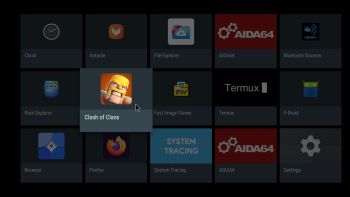 RaspAnd 11 for Raspberry Pi 4 :: Build 201020 :: with Firefox, Clash of Clans, Aptoide App Manager “Independent Android App Store”) and F-Droid – “Free and Open Source Android App Repository”
RaspAnd 11 for Raspberry Pi 4 :: Build 201020 :: with Firefox, Clash of Clans, Aptoide App Manager “Independent Android App Store”) and F-Droid – “Free and Open Source Android App Repository”