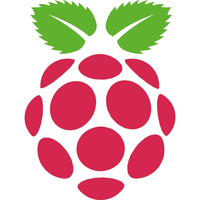NEWS 181010 about RaspEX for Raspberry Pi 3 Model B, 3 Model B+ and Raspberry Pi 2
NEWS 181010 about RaspEX for Raspberry Pi 3 Model B, 3 Model B+ and Raspberry Pi 2
I’ve made a new extra version of RaspEX with BunsenLabs Helium Desktop. BunsenLabs Linux is a distribution offering a light-weight and easily customizable Openbox desktop. The project is a community continuation of CrunchBang Linux. The current release is Helium, derived from Debian 9 (Stretch). My new RaspEX BunsenLabs Build is a Linux ARM system for Raspberry Pi 3 Model B, 3 Model B+ and Raspberry Pi 2. It is based on Debian 9 Stretch, Ubuntu 18.04 LTS and Linaro (Open Source software for ARM SoCs). BunsenLabs Openbox Desktop is even faster than LXDE, which is used as Desktop environment in RaspEX Build 180328. In this new version (181010) I’ve installed Wicd Network Manager and replaced Firefox with the Chromium Web Browser and PulseAudio for better sound in YouTube.
Study all installed packages in RaspEX BunsenLabs Build 181010.
Compatibility :: October 2018
Unfortunately not all systems made for Raspberry Pi 3 and 2 will run on the new Raspberry Pi 3 Model B+ computer. They need to be upgraded with a new kernel. I therefore have to upgrade the systems I distribute. I.e. RaspEX, RaspEX with OpenCPN, RaspEX BunsenLabs, RaspAnd Marshmallow, RaspAnd Nougat 7.1.2, RaspAnd Oreo 8.1 and RaspArch. I have until now (181010) upgraded RaspEX, RaspEX with OpenCPN, RaspArch and RaspAnd Oreo 8.1. Read about the new Raspberry Pi 3 Model B+…
Why shall I use RaspEX?
Eight Operating Systems are recommended by Raspberrypi.org. Among them Noobs, Raspbian (Debian Stretch) and Snappy Ubuntu Core. RaspEX is faster (“fast as lightning”), more useful and more fun to use. (In my opinion). One member at this site thought that running RaspEX (for Raspberry Pi 2 Model B) was like running Raspberry Pi on “steroids“. If you use the new Raspberry Pi 3 Model B+ it will be even faster! Especially if you run RaspEX Build 181010 with BunsenLabs and Openbox.
SCREENSHOTS
Screenshot 1 – root’s Desktop 181010
Screenshot 2 – raspex’s Desktop 181010
Screenshot 3 – RaspEX running YouTube
Screenshot 4 – RaspEX choosing wallpaper
andex.exton.net – latest is AndEX Oreo 8.1!
and about my Oreo, Nougat, Marshmallow and Lollipop versions for Raspberry Pi 3/2 at
raspex.exton.se – latest is RaspAnd Oreo 8.1!