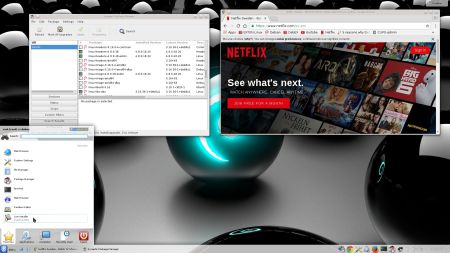 NEWS 161001 about DebEX KDE (Debian 8.6)
NEWS 161001 about DebEX KDE (Debian 8.6)
I have made a new version of DebEX KDE Live DVD. It replaces version 160604. It’s a pure Debian 8.6 system. I.e.: There are no Ubuntu or Kubuntu elements involved. DebEX KDE uses KDE 4.14.2 and KDE Plasma Desktop 5:84 as Desktop environment and kernel 4.8.0-18-exton (4.8-rc8). Kernel 4.8-rc8 is the latest available kernel by 161001. I have installed Nvidia’s proprietary graphics driver 370.28. Furthermore Google Chrome to make it possible to watch Netflix movies. I’ve also added SMPlayer – an alternative to Vlc. (SMPlayer is a free media player for Windows and Linux with built-in codecs that can play virtually all video and audio formats. It doesn’t need any external codecs. Just install SMPlayer and you’ll be able to play all formats without the hassle to find and install codec packs). All other installed packages have also been updated to the latest version of 161001. Study the full package list.
Tag Archives: kernel 4.8.0-18-exton
Run your Ubuntu/Debian 64 bit system with the latest kernel – 4.8.0-rc8!
 I have compiled yet another Ubuntu/Debian kernel for 64 bit systems. This time kernel 4.8.0-18-exton, equivalent to Kernel.org’s latest kernel 4.8.0-rc8 released 160926.
I have compiled yet another Ubuntu/Debian kernel for 64 bit systems. This time kernel 4.8.0-18-exton, equivalent to Kernel.org’s latest kernel 4.8.0-rc8 released 160926.
What’s new in Linux kernel 4.8?
Install kernel 4.8.0-18-exton in Ubuntu/Debian based distributions
My self-compiled Ubuntu kernels can be used in all types of modern Ubuntu systems, including Mint. They can even be used in Debian Jessie (Debian 8.6) and Debian Stretch (upcoming Debian 9). If you want to use my kernel 4.8.0-18-exton for 64 bit systems, you can DOWNLOAD it from here.
md5sum for ubuntu-kernel-64bit-4.8.0-18-exton.zip which is of 68,6 MB.
Installation instructions
Open the zip-file with WinZip, WinRAR or 7-Zip. Or run this command: unzip ubuntu-kernel-64bit-4.8.0-18-exton.zip. Go into the folder ubuntu-kernel-64bit-4.8.0-18-exton and run this command:
sudo dpkg -i *.deb
Then: Run command sudo update-grub (if you use Grub2).
Nvidia
It is possible to install Nvidia’s proprietary drivers if you use “my” kernel 4.8.0-18-exton. Could be useful if you like to play games. The Nvidia drivers in for example Ubuntu’s repositories – “Current” etc. – can’t be used. It is supposed to be “impossible” to install Nvidia’s latest drivers when running kernel 4.7 – 4.8 without “patches” etc. On the other hand it’s a fact that kernel 4.8 has better support for the open-source Nvidia driver Nouveau than any other older kernel. If you want to install Nvidia’s proprietary driver be sure to download version NVIDIA-Linux-x86_64-370.28.run. It won’t need any patches.
A small clarification
“My” kernel 4.8.0-18-exton is compiled (almost) the same way as all official Ubuntu kernels. That is, The Ubuntu Way. If not, the kernel would not function in a Ubuntu/Debian system.
Good luck!
