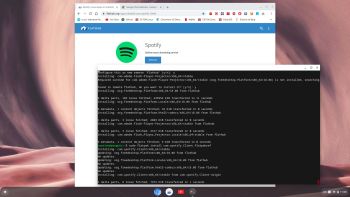 About ChromX
About ChromX
I have compiled Chromium OS from source for the fourth time. Chromium OS is an open-source project that aims to build an operating system that provides a fast, simple, and more secure computing experience for people who spend most of their time on the web. My Chromium OS Build 190824 is for all 64 bit “normal” Desktop computers and laptops. If you have unusual hardware you could check out ArnoldTheBat’s special Chromium OS builds.
Most important changes
This version (190824) replaces version 181218. You can now use Flatpak to install Spotify and many other nice/necessary apps. Read at my INFO site about how to use Flatpak.
The difference between Chromium OS and Google Chrome OS
Chromium OS is the open source project, used primarily by developers, with code that is available for anyone to checkout, modify, and build. Google Chrome OS is the Google product that OEMs ship on Chromebooks for general consumer use.
Why should I use ChromX?
They are many Chromium OS builds out there. Many more mature and ready to go than ChromX. For example CloudReady. ChromX Build 190824 is nevertheless more fun to use in my opinion. Using Flatpak you can tailor the Chromium OS system according to your needs.
SCREENSHOTS when ChromX is running
1. Installing Flatpak
2. Installing Linux BETA (a Debian system)
3. Installing Spotify
4. Installing Gimp
5. ChromX Desktop (you can use any picture you have on your computer as wallpaper)
