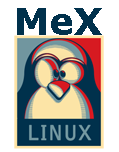ExLight Linux Live DVD has been downloaded about 2000 times per week the last two months. I have therefore made a new upgraded version of ExLight today (160810). I have also created a new special WordPress site for ExLight.
ExLight Linux Live DVD has been downloaded about 2000 times per week the last two months. I have therefore made a new upgraded version of ExLight today (160810). I have also created a new special WordPress site for ExLight.
WHAT’S NEW IN VERSION 160810?
1. ExLight is now based on Ubuntu 16.04.1 (alias Xenial Xerus) and Debian 8.5 Jessie.
2. I have upgraded the Desktop environment Enlightenment (Beauty at your fingertips) to version 0.20.99.0 (from 0.19.12).
3. I have replaced kernel 4.6.2-exlight with kernel 4.6.0-10-exlight. (Kernel.org’s latest stable kernel 4.6.5). If you want to use “my” kernel in another Ubuntu/Debian system you can download it.
4. ExLight’s ISO file is now a ISO-hybrid, which means that it can very easily be transferred (copied) to a USB pen drive. You can then even run ExLight from the USB stick and save all your system changes on the stick. I.e. you will enjoy persistence!
5. Another big improvement is that ExLight can run from RAM. Use Boot alternative 3 (Copy to RAM). When the system has booted up you can remove the disc (DVD) or USB stick. You’ll need at least 2 GB RAM to run ExLight that way.
6. The installation program Ubiquity (live installer) is now working as intended in ExLight version 160810. I.e. a new user (your user) will be created during the installation process.
7. I have installed Nvidia proprietary Graphics driver 367.35.
8. I have added seven animated wallpapers.
What’s new in kernel 4.6?
Some cool things to do in ExLight Linux…
Screenshots
ExLight running Google Chrome with Netflix
ExLight running Spotify