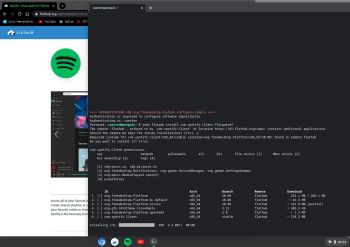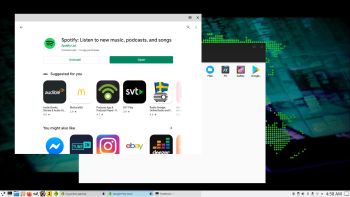NEWS 201027 – A new version of AndEX 10 is ready!
NEWS 201027 – A new version of AndEX 10 is ready!
I’ve uploaded a new upgraded version of AndEX 10 – android_x86_64-10-exton-gapps-aptoide-fdroid-spotify-1330mb-201027.iso. All included apps have been updated to the latest version. Also Google Play Services and Google Play Store. The ISO file is of only 1330 MB! Makes it easier to run AndEX on computers with low RAM. The very nice launcher Computer Launcher 2 is used in this AndEX version. Make it your standard Launcher. (Surprise your friends with new look style windows 11 of your Android). Version 201027 of AndEX 10 is a totally new build with a new kernel – 4.19.122-exton-android-x86_64. I’ve noticed that the WiFi connection works better with this new kernel. I.e. the connection is more stable .
Upgrade from previous versions of AndEX 10?
If you already have AndEX 10 version 200108, 200218, 200225 or 200604 up and running there is no need to acquire the newest version from 201027. Just upgrade all apps to the latest version of today and you’re done! Use Google Play Store for that. You can of course also install for example YouTube, Brave, the Spotify app and Google Play Games yourself (if you are running the AndEX 10 mini version of 200225).
NEWS 201027 about AndEX 10 with GAPPS
My fifth build of AndEX 10 is ready. It has GAPPS (Google Play Store etc), Aptoide App Manager, F-Droid, Spotify, Google Maps, YouTube, Gmail, VLC, Brave Private Browser, Computer Launcher 2 and many other apps pre-installed. My new build of Android x86_64 10 – android_x86_64-10-exton-gapps-aptoide-fdroid-spotify-1330mb-201027.iso can be installed to hard drive or on a USB stick. You can also run the system live. I.e. from a DVD or a USB stick. On some computers you’ll have to start up AndEX 10 in compatibility mode (VESA) though. The sound and video performance is generally very very good. Google Play Store works very well in this build of AndEX 10. So does the YouTube and Spotify app. I’ve also included two extra app stores – Aptoide App Manager and F-Droid. Use them if you can’t find the app you’re looking for using Google Play Store.
MORE ABOUT AndEX 10
My new compiled Android-x86_64 system (10) can run and be installed on almost all newer laptops (and some Desktop computers). For example Acer (Aspire), HP, Samsung, Dell, Toshiba, Lenovo, Thinkpad, Fujitsu, Panasonic and Asus laptops. You can also run AndEX 10 in VirtualBox and/or VMware. Unfortunately with somewhat bad performance. I.e. the system is a bit slow and it might restart. I can also mention that I could run my AndEX 10 on a HP Pavilion 500-317no Desktop Computer and on a Lenovo ThinkStation C30. You can very easy do a “normal” or manual installation to hard drive. A manual installation can also be done to a drive where you already have another Linux system (for example Ubuntu 20.04) installed.
About Netflix
You can’t run Netflix. The Netflix app works in my AndEX 9 Pie Build 190912, AndEX Oreo Build 181028 and AndEX Marshmallow Build 170923 though. AndEX 10 is rooted, which prevents Netflix from running.
SCREENSHOTS
Screenshot 1 – AndEX 10 Desktop 201027 with GAPPS
Screenshot 2 – AndEX 10 201027 running Google Play Store
Screenshot 3 – AndEX 10 201027 Desktop with another wallpaper
Screenshot 4 – AndEX 10 201027 – shows how to access files from a PC in your Network
Screenshot 5 – AndEX 10 Build 201027 running AIDA64
Screenshot 6 – AndEX 10 Build 201027 running VLC with very good video quality
Watch a movie showing the “normal” install process (in VirtualBox)…
READ MORE…

Read about my Android-x86 Systems – 10, Pie, Oreo, Nougat, Marshmallow, Lollipop and KitKat at
andex.exton.net – latest is AndEX 10 (with GAPPS) and AndEX Pie 9.0 (also with GAPPS)!
and
about my Android 11, 10, Pie, Oreo, Nougat, Marshmallow and Lollipop versions for Raspberry Pi 3/2 at
raspex.exton.se – latest is RaspAnd 11 (without GAPPS) and RaspAnd Oreo 8.1 (with GAPPS)!
 NEWS about ArchEX 210305
NEWS about ArchEX 210305