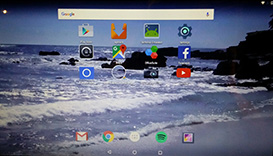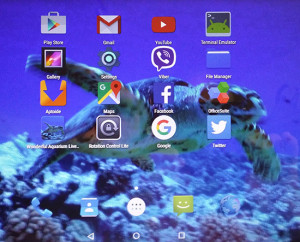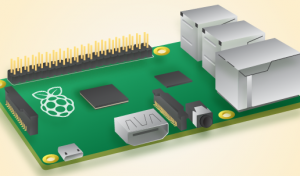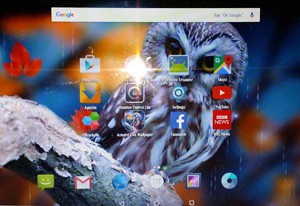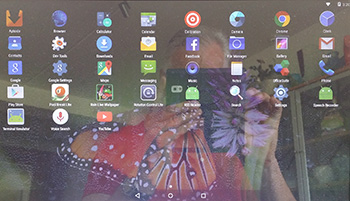RaspAnd Build 160625 is an Android 6.0.1 Marshmallow system which can run on Raspberry Pi 3 and Pi 2. I have finally managed to include Google Play Store and other GAPPS. This version of RaspAnd is faster and more responsive than RaspAnd Lollipop Build 150924/160315.
RaspAnd Build 160625 is an Android 6.0.1 Marshmallow system which can run on Raspberry Pi 3 and Pi 2. I have finally managed to include Google Play Store and other GAPPS. This version of RaspAnd is faster and more responsive than RaspAnd Lollipop Build 150924/160315.
Wifi and Bluetooth support
This new version of RaspAnd has support for Wifi and Bluetooth (on Raspberry Pi 3). RaspAnd runs very well on the new Raspberry Pi 3 computer. The system runs also on the “old” Raspberry Pi 2 computer.
Installed apps
The following useful apps are pre-installed in RaspAnd Marshmallow: Google Play Store, Aptoide App Manager (as an alternative to Google Play Store), Terminal Emulator, Aida64, WinZip, ES File Explorer, Rotation Control Pro, Opera 36.2.2126, Spotify 5.6.0.674, Bluetooth File Transfer, YouTube and the popular (?) game Clash of Clans.
Screenshots
Screenshot 1 – Google Play Store running
Screenshot 2 – RaspAnd’s Desktop
Screenshot 3 – AIDA64 showing the system
Screenshot 4 – Clash of Clans running (very well)
Screenshot 5 – Wifi connection
Screenshot 6 – Bluetooth connection
Screenshot 7 – Setting permissions for Google Play Services
Screenshot 8 – Using ES File Explorer
Screenshot 9 – Using Opera Web Browser